Starting A Debate or Discussion on DebatabL , Made Easier.
- Sagnik
- Oct 18, 2024
- 3 min read
DebatabL is designed to streamline the process of hosting debates and discussions, making it easy for anyone to initiate meaningful conversations. Whether you want to discuss hot-button issues or dive into philosophical questions, DebatabL ensures that setting up a room is hassle-free.

Here's a step-by-step guide to get you started.
1. Write Your Topic
The first step is to write the topic of your choice. This can be a question, statement, or any prompt that sparks engagement. Keep it simple, specific, and thought-provoking to encourage participation.

2. Select Number of Sides
The key difference between a discussion and a debate is the number of sides.
1 Side: For open discussions without opposing viewpoints.
2 Sides: For structured debates, where participants argue for or against a proposition.
This option allows you to tailor the event to your needs—whether it’s about brainstorming ideas or fostering a competitive exchange.

3. Select Language (English, Hindi, Strictly Hindi, Strictly English, Other)
Next, choose the language that will be used during the event. DebatabL offers flexible language settings to match the audience's preferences:
English or Hindi: Participants can communicate in either language.
Strictly Hindi: The conversation must only be in Hindi.
Strictly English: Only English is allowed.
Other: Perfect for multilingual or regional language debates and discussions.
This ensures everyone feels comfortable participating in the discussion or debate.

4. Choose Room Timing
You can either start your event immediately or schedule it for a later time. Scheduling lets you promote the event and gather more participants. Simply pick the date and time that suits your needs to give people enough time to prepare and join.

5. Select Category
Choosing the right category helps participants easily find and join rooms relevant to their interests. DebatabL provides several predefined categories to organize your topic:
Entertainment: Movies, TV shows, music, and pop culture debates.
Sport: Discussions on games, players, and sports policies.
Politics: Debates on government policies, elections, or international affairs.
Business: Startups, finance, and economic trends.
Miscellaneous: Anything that doesn't fit into the other categories but still sparks curiosity.
Selecting the right category ensures that your debate reaches the right audience.

6. Upload Images
Make your topic visually engaging by uploading images. These can include infographics, memes, or topic-relevant visuals that set the tone for the event. A good image can also capture attention and draw more participants to your room.

7. Preview the Details
Once you've entered all the information, DebatabL’s AI curates your topic and adds a description. This feature helps improve the clarity and appeal of your topic by suggesting edits and adding context automatically. The AI-driven descriptions give participants a concise overview of what to expect.


8. Edit the Details or Host
Finally, you get a chance to preview the room details. If needed, you can make adjustments to the topic, description, or any other element. Once you're satisfied, you can either host the event immediately or let it go live as per the scheduled time.

By following these simple steps, you’ll have your debate or discussion up and running in no time. Whether it’s a spontaneous conversation or a well-planned event, DebatabL ensures that starting a meaningful dialogue has never been easier. So go ahead, pick your topic, set your room, and spark insightful conversations today!
Happy Hosting!

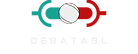.png)
Comments